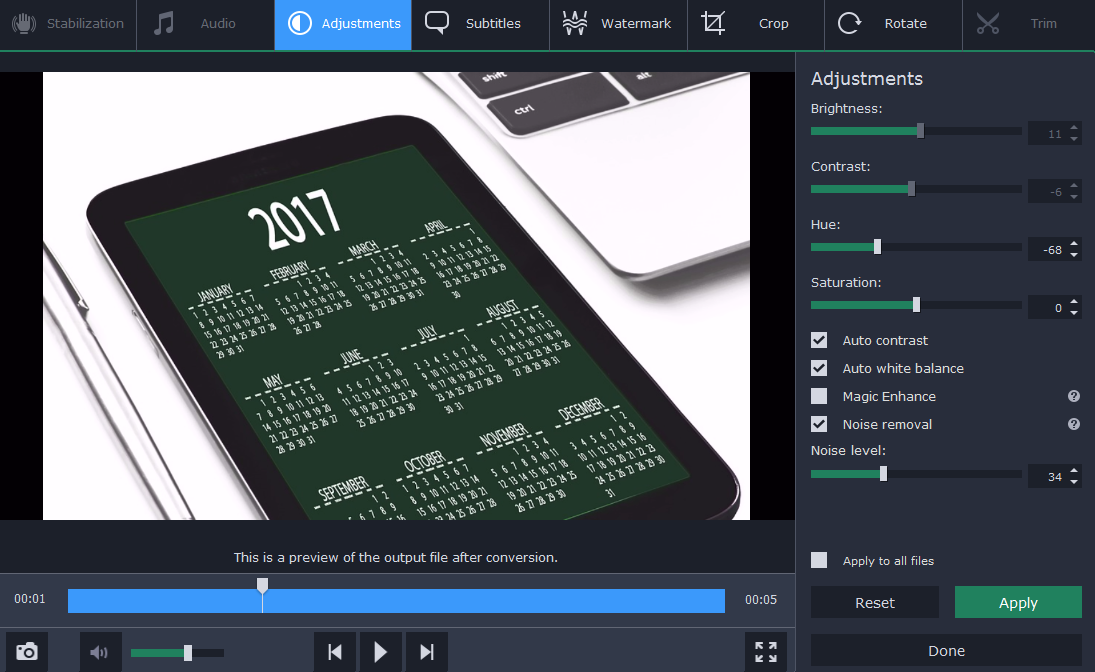Have you ever wanted to convert your videos from one format to another? As you can imagine being able to do that will be fairly useful, as you could convert incompatible videos, or even optimize your videos for particular devices or platforms.
Although the idea of converting videos may sound prohibitively complicated initially, all that you really need to simplify it is Movavi Video Converter. Due to its intuitive approach, you will have no trouble converting your videos to and from any format that you require.
If you want to get started just launch Movavi Video Converter and take a minute to look around its clean and simple user interface. The first thing you’ll have to do is click on the ‘Add Media’ button in the top left corner, then select ‘Add Video’ so that you can browse and add a video to convert.
Next look at the lower part of Movavi Video Converter’s interface and click on the ‘Video’ tab to open up a list of formats, then select the one that you want to convert your video to. Alternatively click on the ‘Devices’ tab located right beside it, and choose a preset that will automatically optimize the video format and settings for a particular device or platform.
When you’re satisfied with the format or preset that you’ve chosen, click ‘Convert’ so that Movavi Video Converter begins to convert your video. After it is done the video will be saved in the destination folder specified in the interface. If you want to alter the destination folder before converting, you can do so by clicking on the ‘folder’ icon.
As you can see Movavi Video Converter makes converting videos a simple and straightforward process that requires no prior experience or special skills. In fact with the same steps you can convert audio or image files using it as well, or carry out other tasks such as creating animated GIFs, grabbing screenshots, or extracting audio tracks from videos.
Some of the other notable features that you should take advantage of in Movavi Video Converter include its ability to reduce video file size by compressing them, as well as its editing tools. The latter will allow you to improve your video footage by cutting and joining video segments, enhancing the video quality, adding captions or cropping and rotating the frame.
Make no mistake, all the features in Movavi Video Converter have a similarly simple and straightforward approach – so you should have no trouble familiarizing yourself with them. For now however why not try using it to convert one of your videos to a different format, just so that you can see firsthand how easy it is to get the job done.